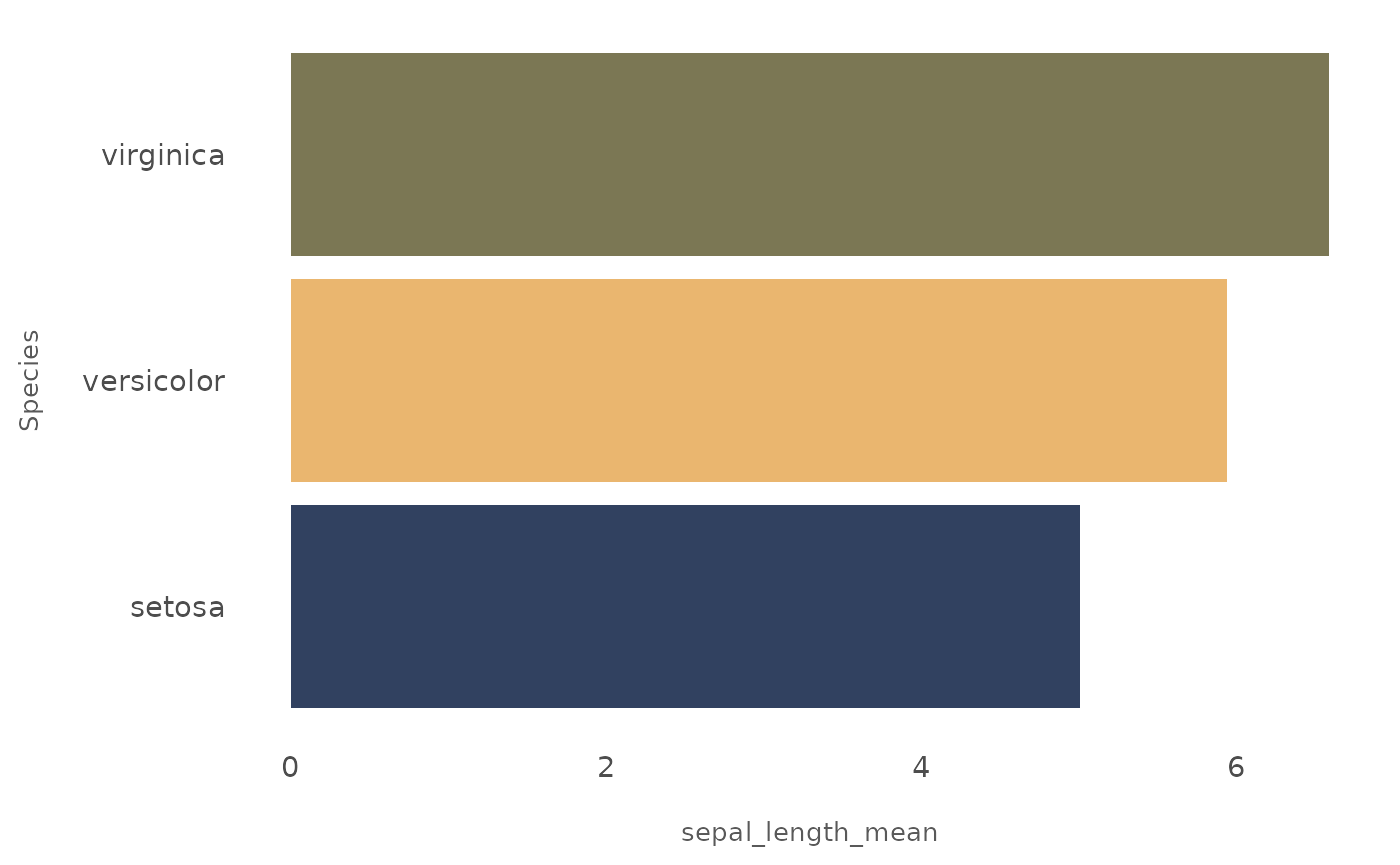The package provides color and fill scales to match the OMNI color palette. Here is the “Main” color palette.
There is a
omni_colors()function that allows you to extract individual colors. You can choose from: Gray, Dark Blue, Medium Blue, Light Blue, Teal, Orange, and Tan.
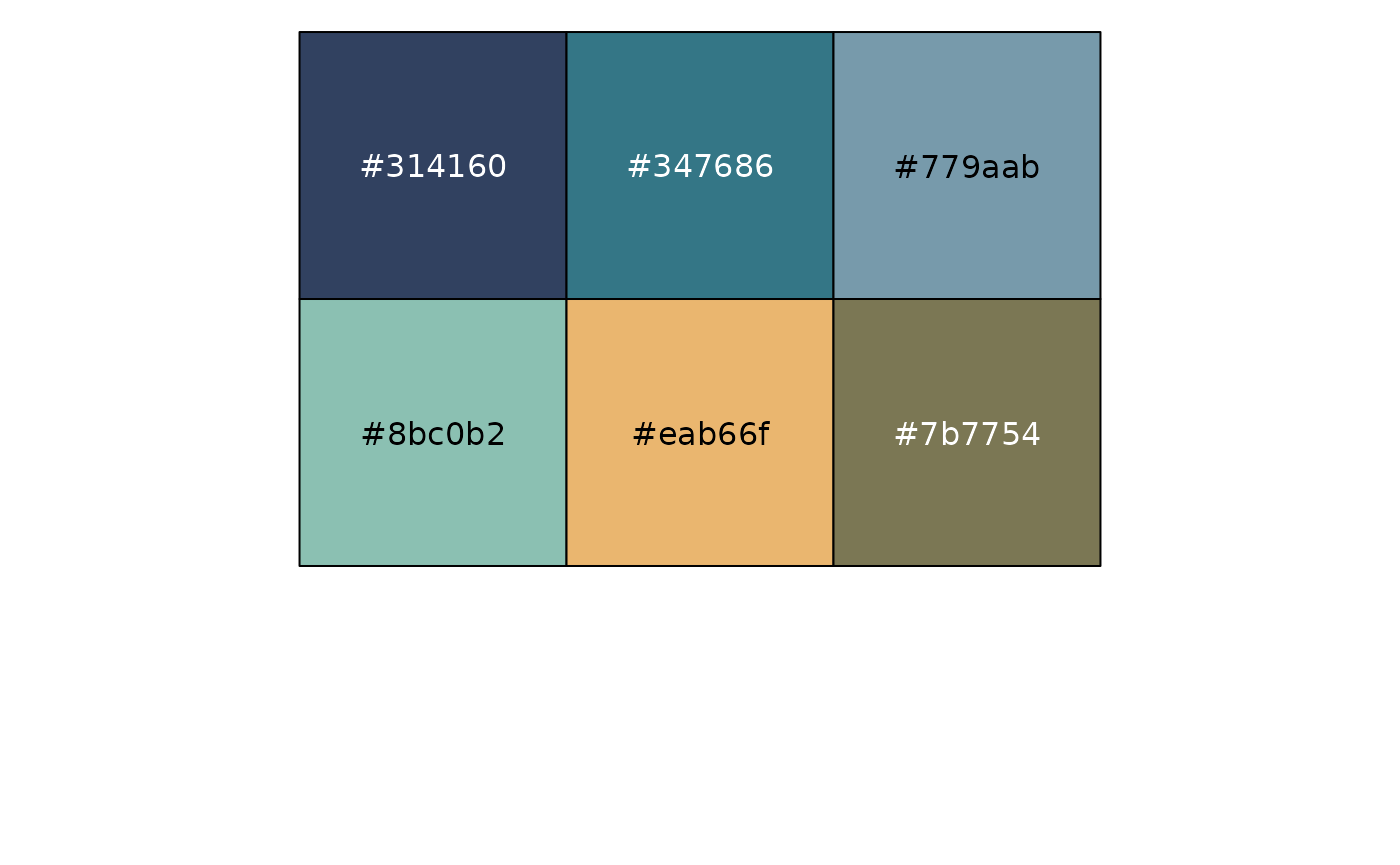
You can add the line scale_fill_omni_discrete() to
change the fill on a plot.
iris |>
group_by(Species) |>
summarise(sepal_length_mean = mean(Sepal.Length)) |>
ggplot(ggplot2::aes(x = Species, y = sepal_length_mean, fill = Species)) +
geom_bar(stat = "identity") +
coord_flip() +
scale_fill_omni_discrete() +
theme_omni(show_legend = FALSE)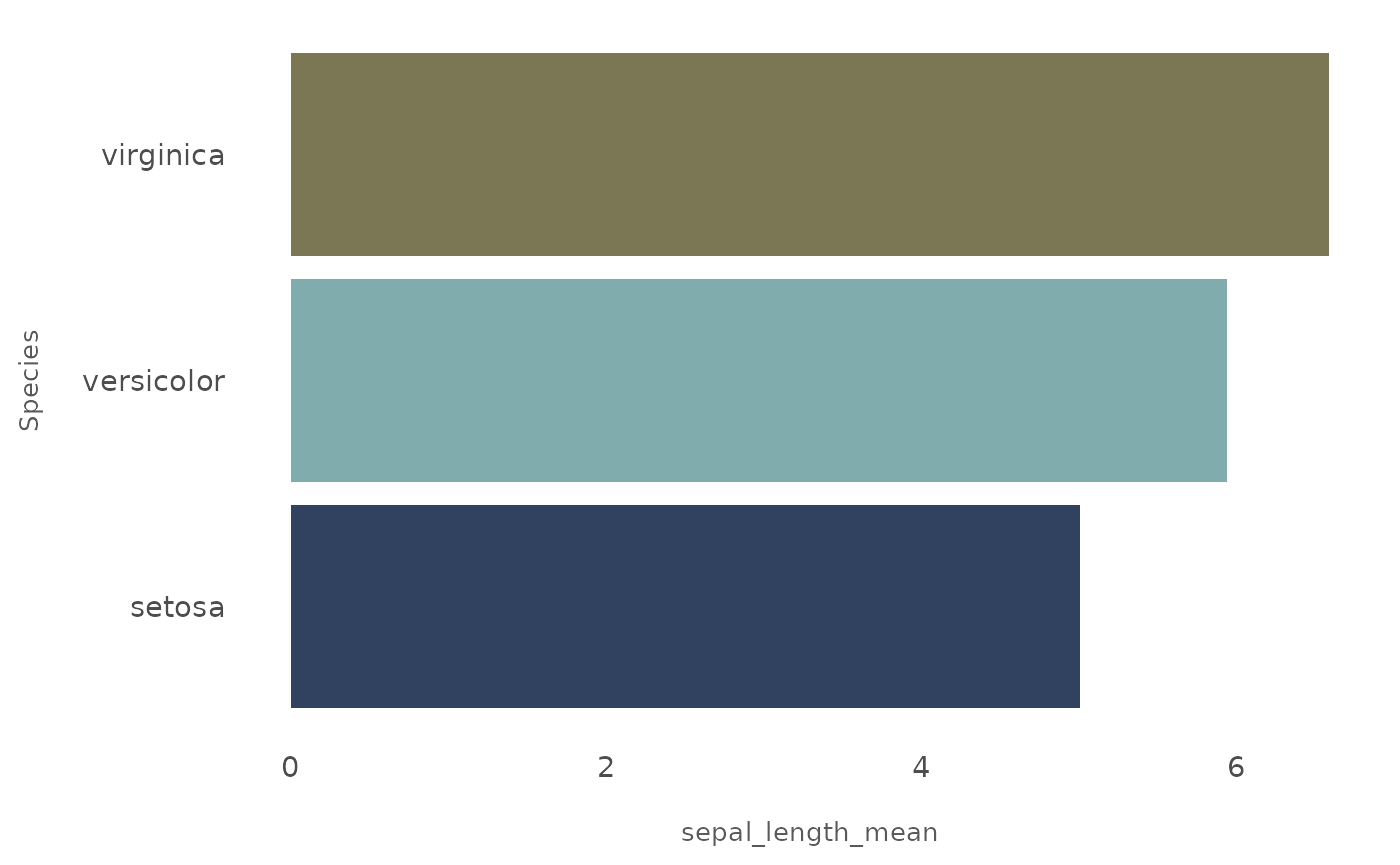
You can change the palette by using the palette argument.
iris |>
group_by(Species) |>
summarise(sepal_length_mean = mean(Sepal.Length)) |>
ggplot(ggplot2::aes(x = Species, y = sepal_length_mean, fill = Species)) +
geom_bar(stat = "identity") +
coord_flip() +
scale_fill_omni_discrete(palette = "Blues") +
theme_omni(show_legend = FALSE)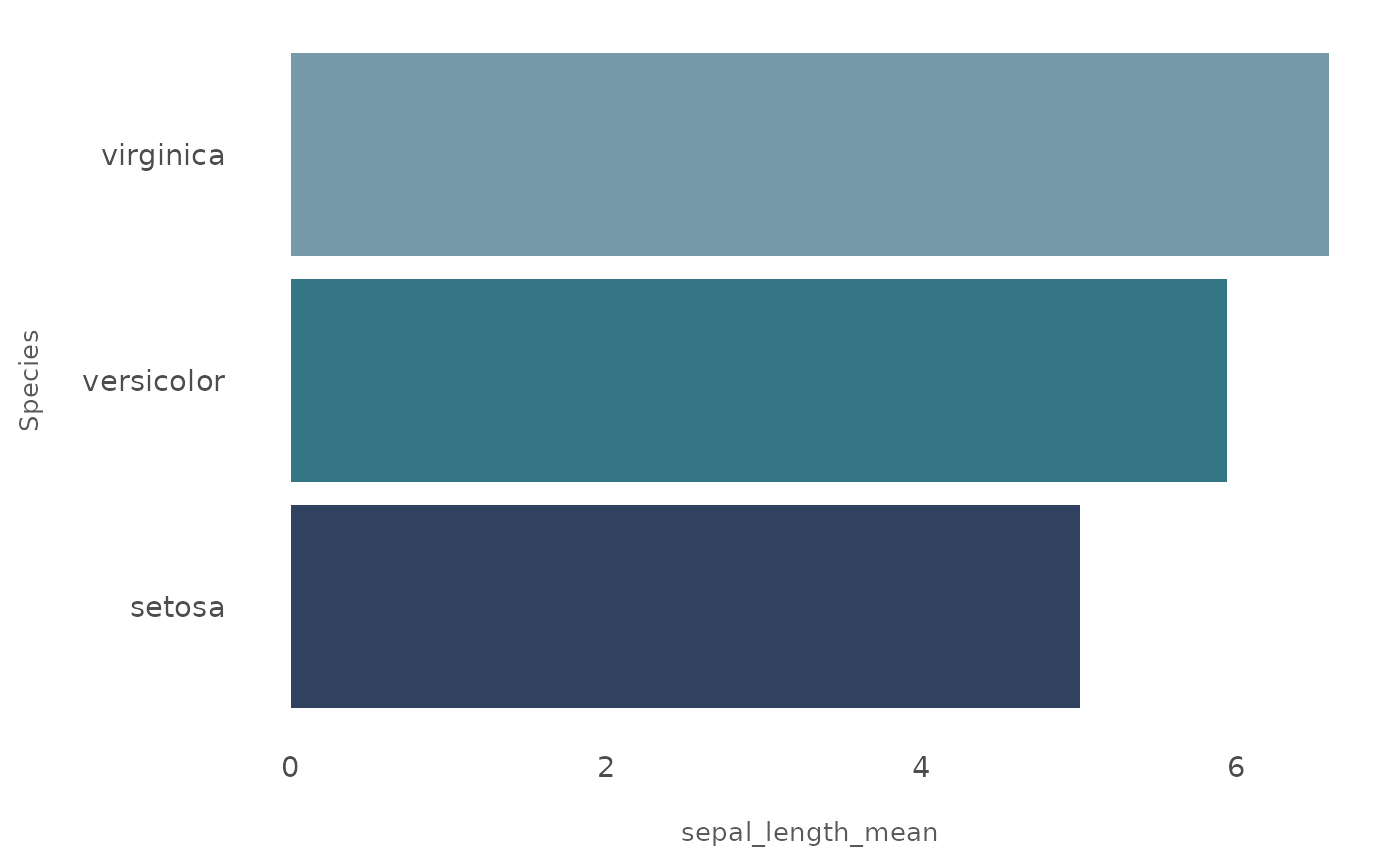
You can reverse the order by using the reverse argument.
iris |>
group_by(Species) |>
summarise(sepal_length_mean = mean(Sepal.Length)) |>
ggplot(ggplot2::aes(x = Species, y = sepal_length_mean, fill = Species)) +
geom_bar(stat = "identity") +
coord_flip() +
scale_fill_omni_discrete(palette = "Blues",
reverse = TRUE) +
theme_omni(show_legend = FALSE)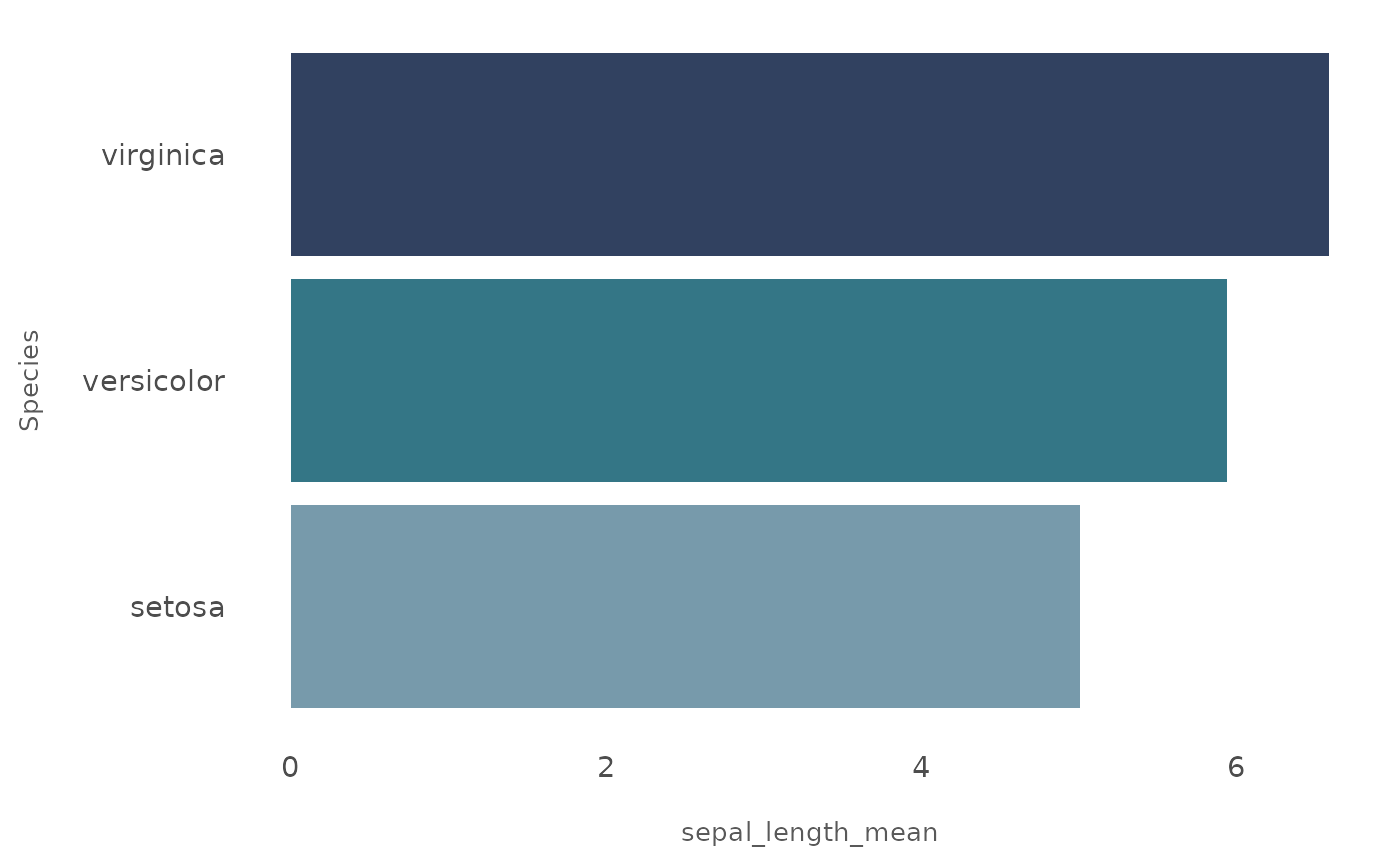
There is also a scale_fill_omni_continuous() function as
well as scale_color_omni_discrete() and
scale_color_omni_continuous() functions for colors.
You can specify a list of colors if needed :
iris |>
group_by(Species) |>
summarise(sepal_length_mean = mean(Sepal.Length)) |>
ggplot(ggplot2::aes(x = Species, y = sepal_length_mean, fill = Species)) +
geom_bar(stat = "identity") +
coord_flip() +
scale_fill_omni_discrete(palette = c("Dark Blue", "Orange", "Tan")) +
theme_omni(show_legend = FALSE)